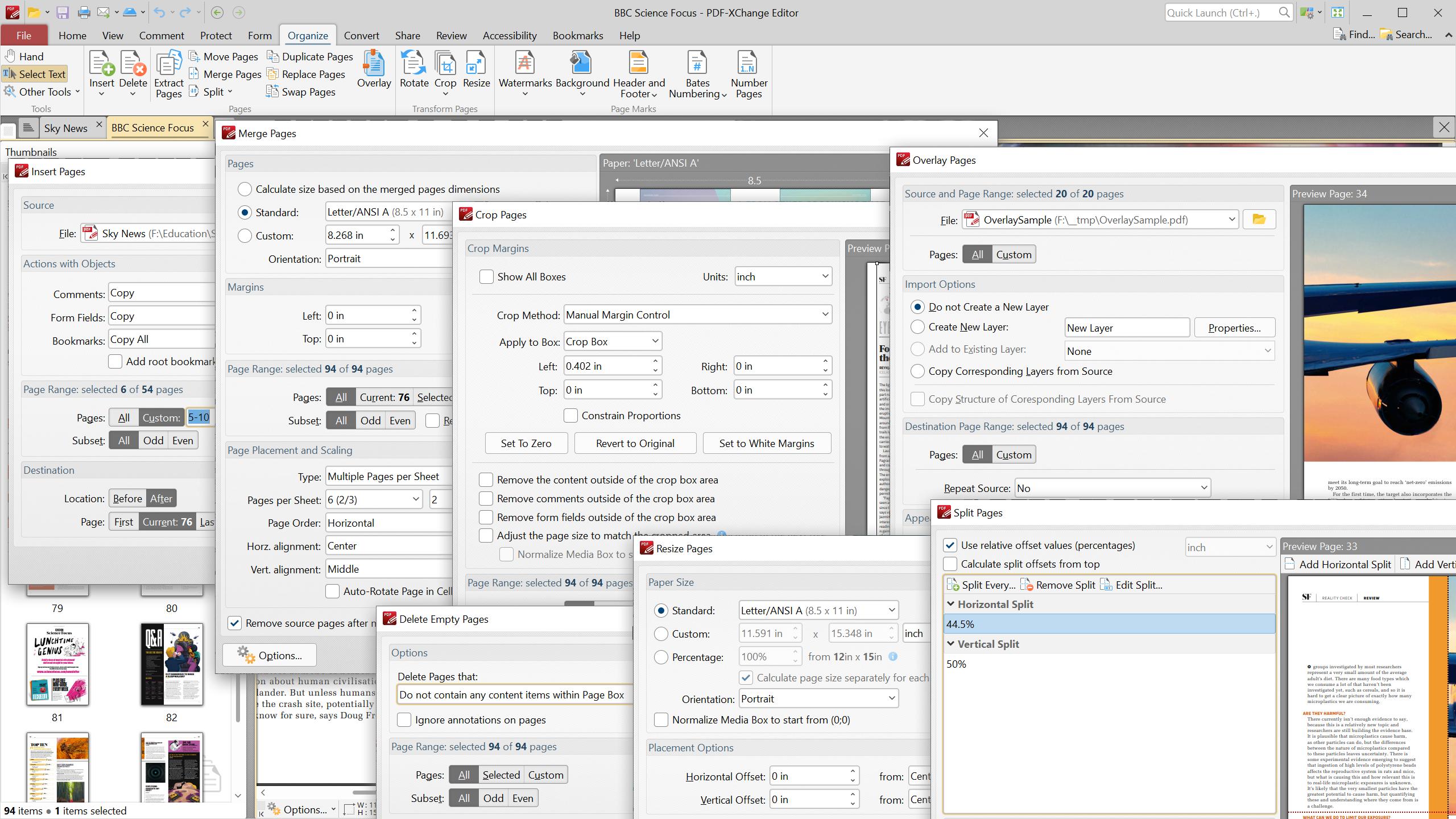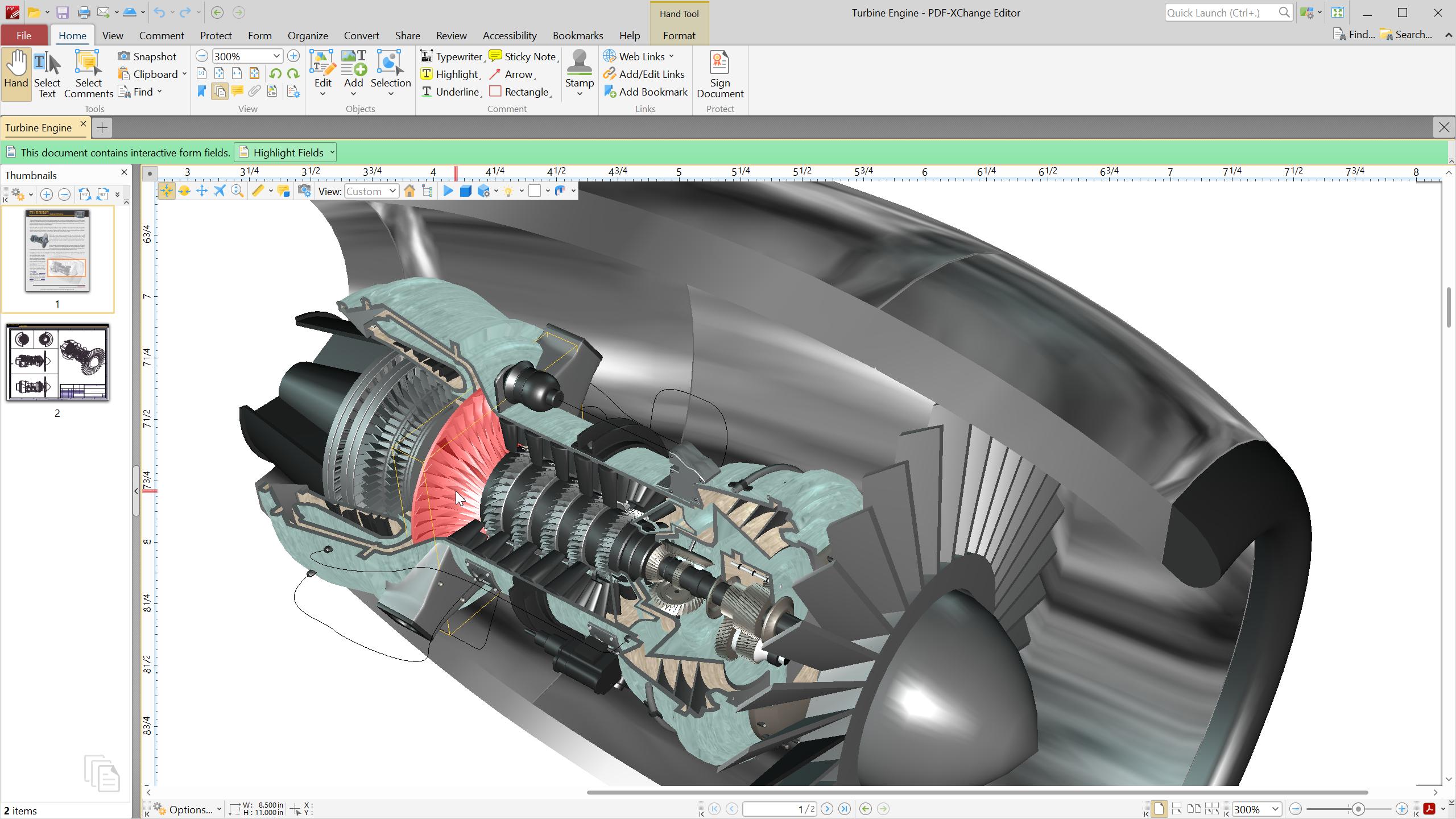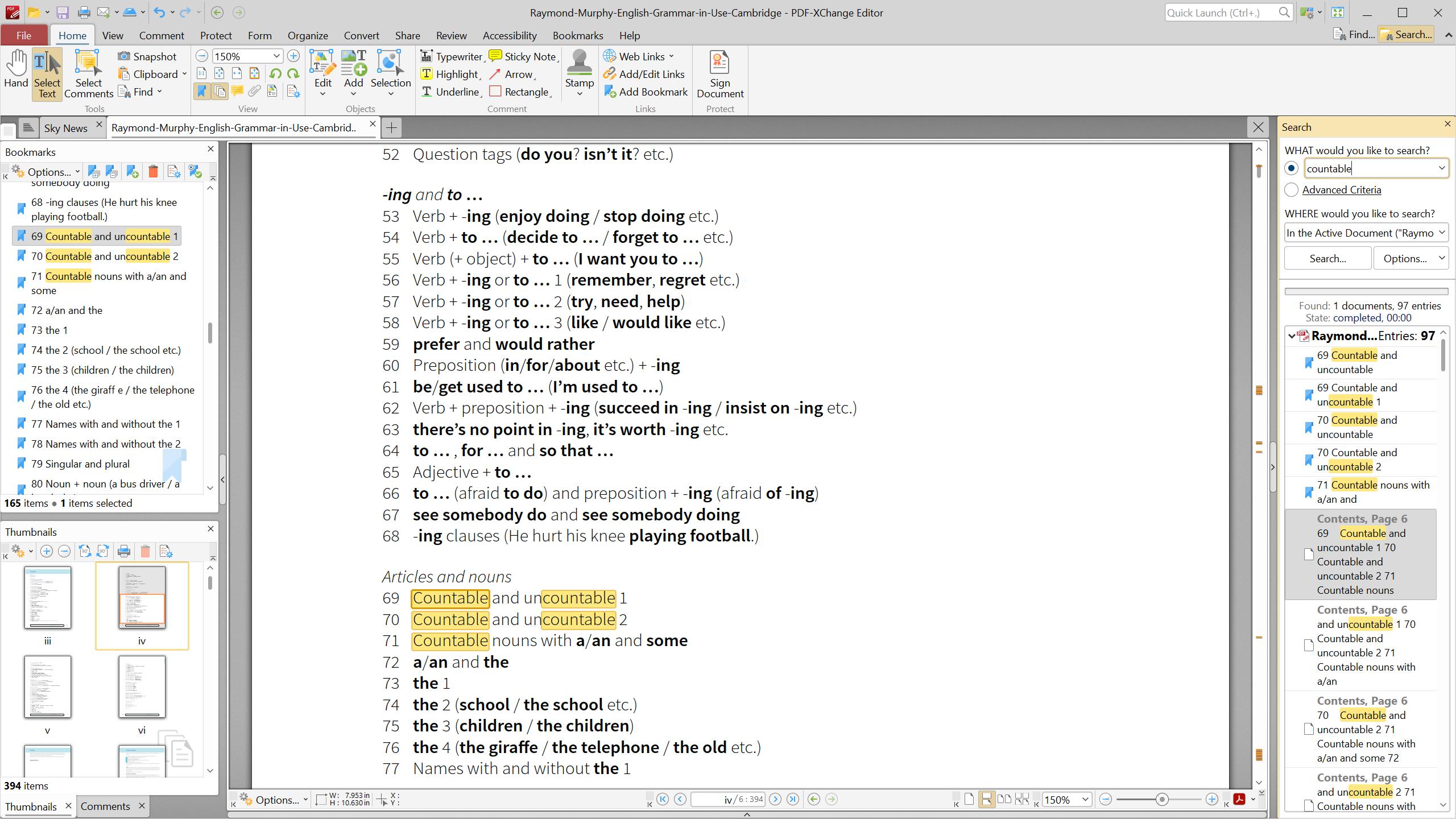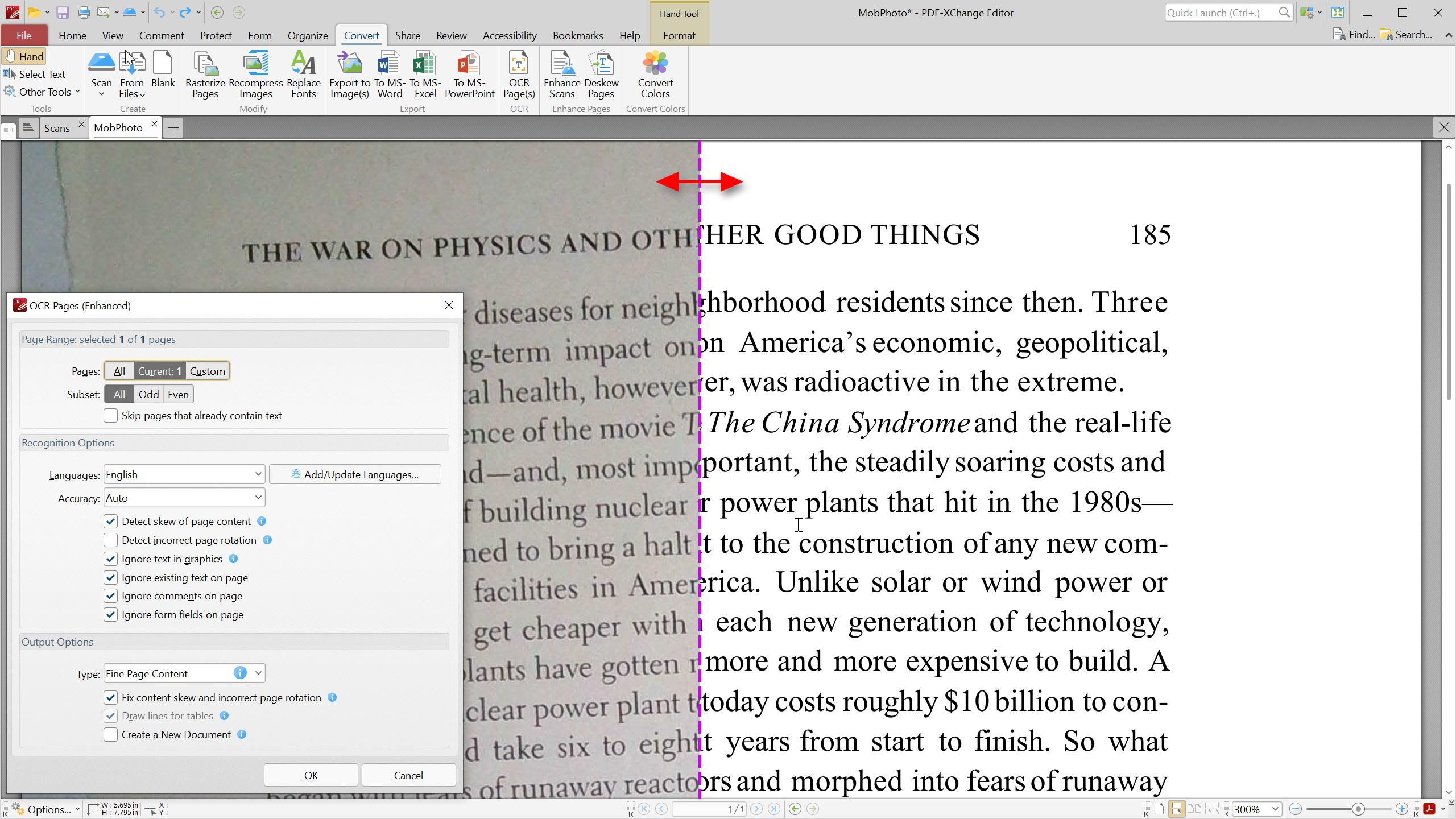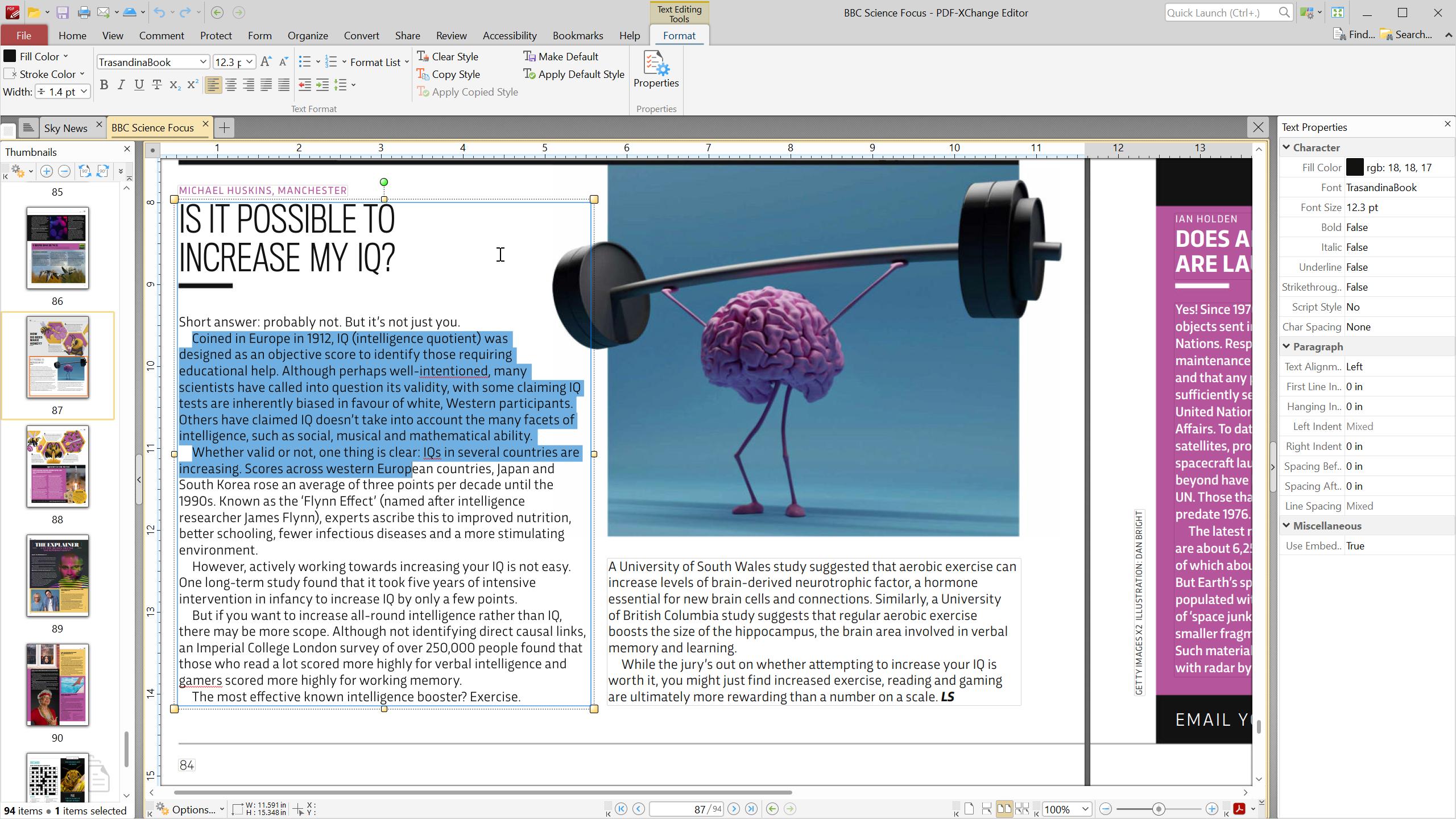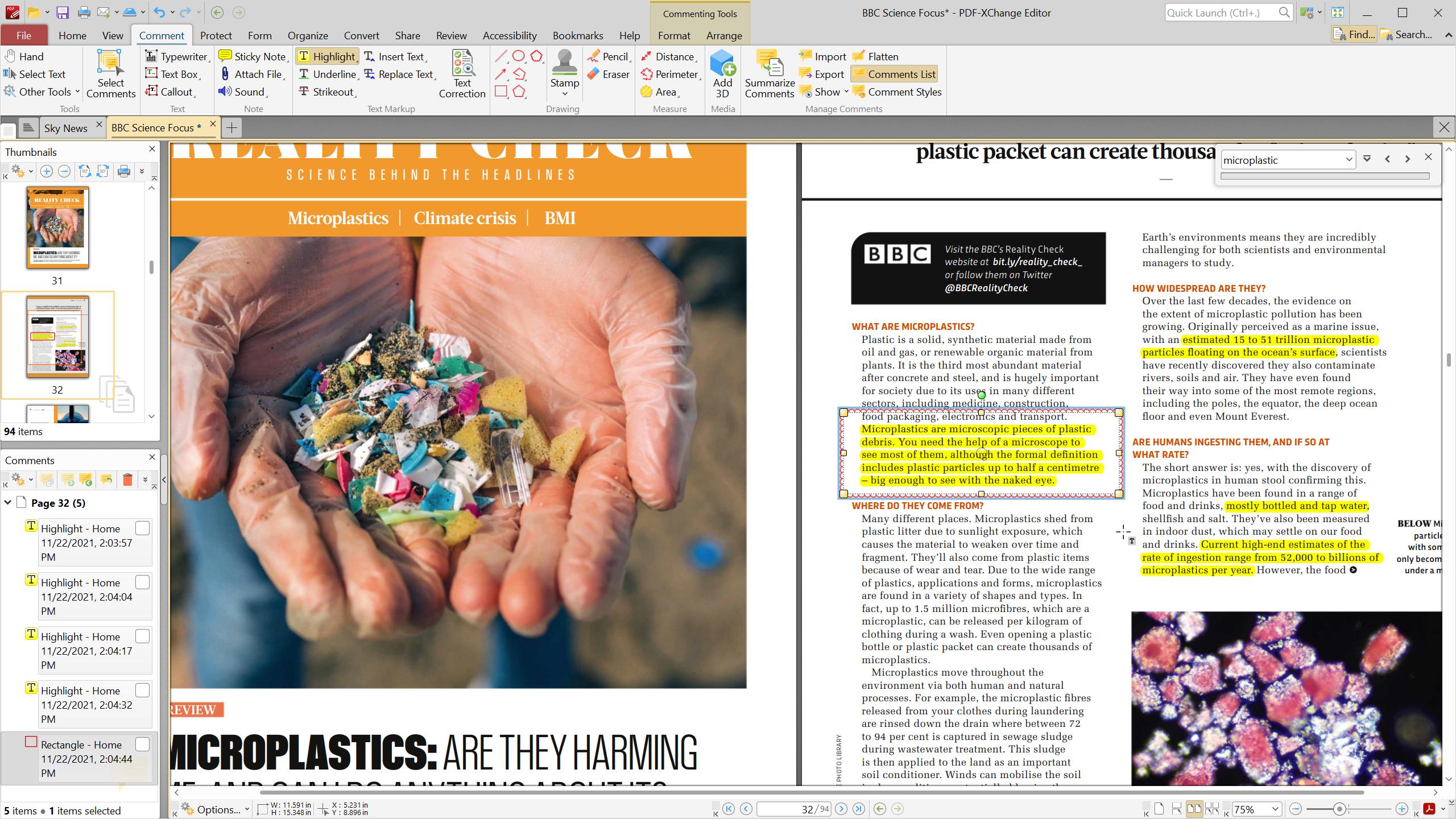Introduction:
PDF-XChange Viewer is an efficient and user-friendly application designed for reading, creating, and managing PDF documents. Targeted at both casual users and professionals, this software offers a remarkable alternative to traditional PDF viewers like Adobe Acrobat Reader, providing enhanced performance and functionality. Its lightweight design ensures seamless operation even on older computers, making it a valuable tool for anyone working with PDF files.Main Features:
- Comprehensive PDF Viewing Options: Zoom in and out, rotate documents, and open files directly from a URL.
- Document Extraction: Effortlessly extract sections of documents or take snapshots to save as separate files.
- Fast and Lightweight: Optimized for performance, the app runs smoothly on systems with less processing power.
Customization:
PDF-XChange Viewer offers various settings for user customization, allowing individuals to tailor their viewing experience according to personal preferences. Adjust display settings, toolbars, and shortcuts to enhance workflow efficiency.Modes/Functionality:
- Intuitive Navigation: Navigate through documents effortlessly with a straightforward interface designed for ease of use.
- Advanced Functionality: Access a suite of tools for annotation, commenting, and markup, bringing added interactivity to your PDF experience.
Pros and Cons:
Pros:
- Lightweight and fast, ensuring efficiency even on older devices.
- User-friendly interface with intuitive navigation options.
- Advanced document extraction and snapshot capabilities.
- A strong alternative to Adobe Acrobat Reader with unique features.
Cons:
- Limited advanced editing features compared to full-fledged alternatives.
- Some users may find the interface less familiar if transitioning from other PDF software.
Discover more apps
MagiKart: Retro Kart Racing lets you race as various characters, using customizable controls and special items, evoking nostalgia reminiscent of Super Mario Kart.
LunaProxy offers stable residential proxies for social media, with 200 million devices, dynamic pricing, 99.9% uptime, easy API integration, and a profitable affiliate program.
Genius DLL is an easy-to-use application for quickly downloading and registering DLLs, requiring just a few clicks to search, download, and manage libraries.
The Quick Start tab in Google Chrome provides access to installed apps, including a shortcut for iCloud Reminders, enhancing user convenience despite being unofficial.
Tiger Password Recovery is a user-friendly tool that efficiently retrieves lost passwords across various applications and devices using advanced algorithms.
Desktop Gadgets Revived restores classic Windows desktop gadgets, allowing customization with functional and aesthetic widgets on modern operating systems, maintaining compatibility and nostalgic design.
Advanced BAT to EXE Converter transforms BAT files into EXE format, enhancing application protection and aesthetics while allowing versioning and password features for developers.
Renee File Protector is a tool that easily hides and locks files on your computer or external devices, ensuring sensitive information remains secure.